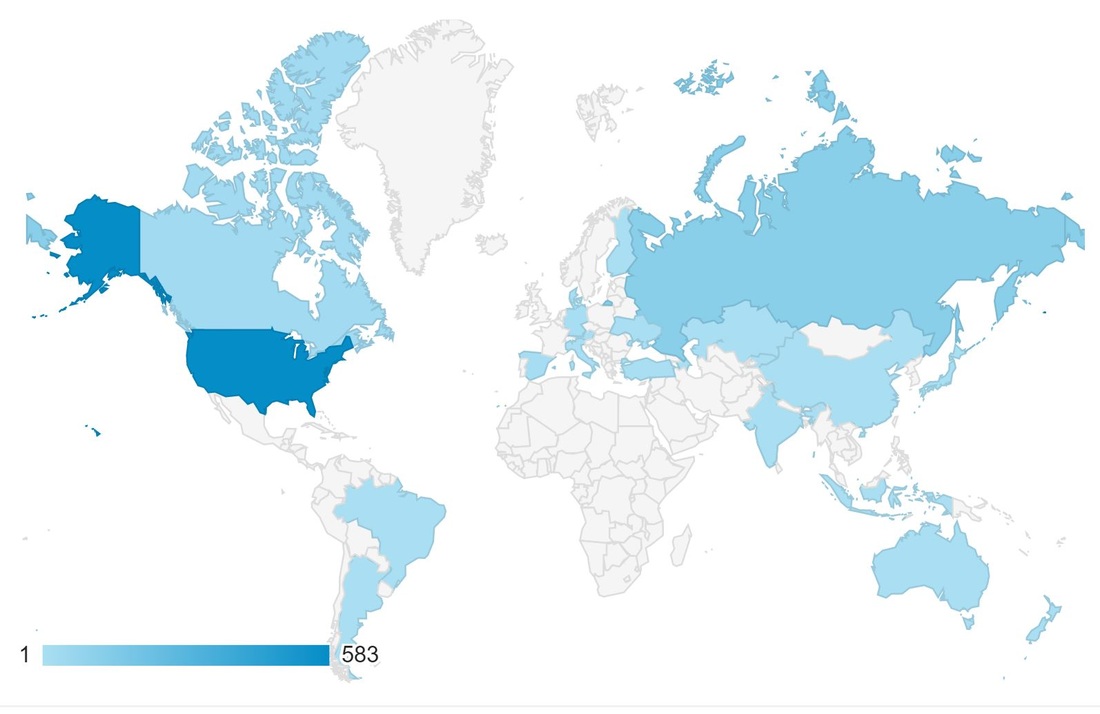Before we start designing and building a web site it would be helpful to understand how web sites work. Well, I don't know enough to tell you how it works in any detail. However, I do know that HTML is one of the main components in the web.. It stands for Hyper Text Markup Language, and it is the main "language" used to create web sites. (Show them what HTML looks like by right-clicking this page and hitting "Inspect".)
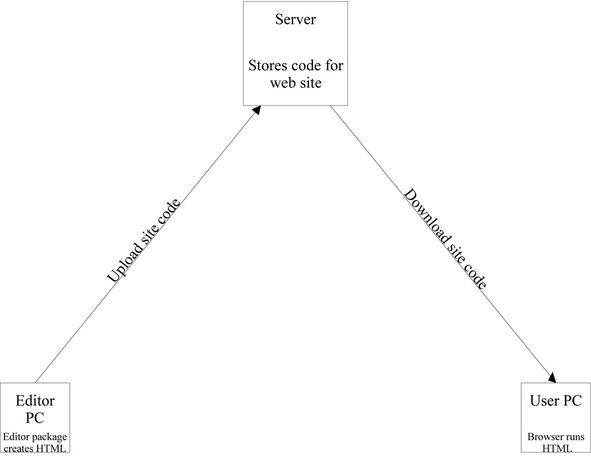
Traditionally, people used an editor on their PC to create a web site, and then uploaded the HTML that the editor created to a server, so that a user's browser could download it and display it - like this:

But, Weebly does it differently. They've put the editor on their server and we use a browser to do the editing. That means we don't have anything to buy, don't have to upload anything, and it makes the editing very simple. It looks like this:
Things To Think About When Designing A Web Site:
Ok, now we know something about how web sites are created and how they work - and we'll talk a bit more about HTML in a later lesson. But, for now let's talk about how to design a web site. In order to do that we need to answer several questions, such as:
Ok, now we know something about how web sites are created and how they work - and we'll talk a bit more about HTML in a later lesson. But, for now let's talk about how to design a web site. In order to do that we need to answer several questions, such as:
- Purpose: Blog? Documentation? Sales? This determines the type of pages to be used. However, those can be changed or added later.
- Audience: This helps determine the style of writing. However, that doesn't mean you should ever use textese, poor English, or any anything other than well-written phraseology. After all, the potential audience literally is the whole world, regardless of what you think. And, later in life when you are interviewing for a job, internship, etc they will read everything you ever published, whether it be FaceBook, web site, or whatever. (Just because you delete a site, or contents of a site, that doesn't mean it will go away. I've found parts of my long-extinct site years after its demise, and in places I have no idea why. You have to assume that once you publish it the info will be "out there" forever.)
- Structure: Determine, as best you can, the structure of the pages - meaning what the tree structure will look like. But, don't stress out about it as you won't get it right the first try. However, Weebly's navigation pages don't work well when you nest things very deeply as they overlap one another or go below the existing page, making it difficult to read. So, try to keep things at a high level. (Examples to follow.)
- Page names: On some systems/sites if you move things around then links to them you've posted elsewhere are broken, and if someone clicks that link they get an error. Fortunately with Weebly the link is usually good no matter where the page is moved within your site - as long as you don't change the name of the page. So, give some thought to the names you call each page.
- Safety: Remember that unless you put a password on it everyone in the world can see your site, so err on the side of security. And, even if you put a password on it there is a good probability that someone can hack it if they think they need what you have. Or, you may make a mistake and not protect a sensitive page. So, there's no need to post any personal information, including name, age, email address, FaceBook account, telephone number, etc.
Consider the idea that the whole world can not only see your web site but can "inspect it" to look at anything you think you've hidden there - like the email address associated with a button. As of Jan 12th, 2016 my web site, which has been in existence since Dec 13th, 2015, has had this many sessions from these countries: USA 583; Russia 115; Canada 34; Spain 15; Germany 7; Australia 6; New Zealand 5; Ukraine 5; Azerbaijan 4; etc. The blue-shaded areas on this map indicate countries from which my site was accessed:
How Weebly Works:
HOMEWORK: (Due by next Wednesday - 1/20/16)
- Give them an overview of my web site
- Home page containing contact info
- Navigation: Weebly's vs my add-on navigation
- Talk about the tabs:
- Build: Gives you a side-bar with the various elements with which you'll build your site. You drag/drop an element, one at a time, onto the page
- Pages: This tab shows you your pages, in order, and allows you to create new ones as well as to modify them.
- Themes: You have to select a theme and, unfortunately, I can't find anything that explains what is in each theme. I'm using this one because it gives me a navigation bar on the side. Most others give you a nav bar on top, with them being left, center, or right justified.
- Store: We won't be using this tab, but if you were selling things from your web site you would use it.
- Settings: You won't play with these things initially.
- Upgrade: Don't
- Show them how to create a page and the various options on the page menu
- The header
- Visibility
- Advanced
- Show them how to move pages around in the order and how to nest them
- Drag the text, image, and gallery form onto the new page and populate them
- Publish the site
- View the page
HOMEWORK: (Due by next Wednesday - 1/20/16)
- Go look at several web sites and answer these questions:
- Do I like this site? If so:
- Why? Is it easy to follow or find your way around on? Is it easy to read? Does it provide information you want or need?
- How is it laid out? What is the hierarchy of pages?
- How does it use graphics? Lots of pictures, charts, etc? Or few?
- Is it consistent, or do the page layouts change from page to page or section to section?
- If you don't like the site, why not? What doesn't work for you? Try to be specific.
- What is your favorite site? Do you want to incorporate some of that site's features in yours?
- Do I like this site? If so:
- Sign up for Weebly: (This whole step shouldn't take more than 15 minutes.)
- Go to weebly.com and create an account - with your parent's help
- Chose a name for your site - this may take several attempts until you pick a name that's available.
- Create your site, with at least three pages, and publish it