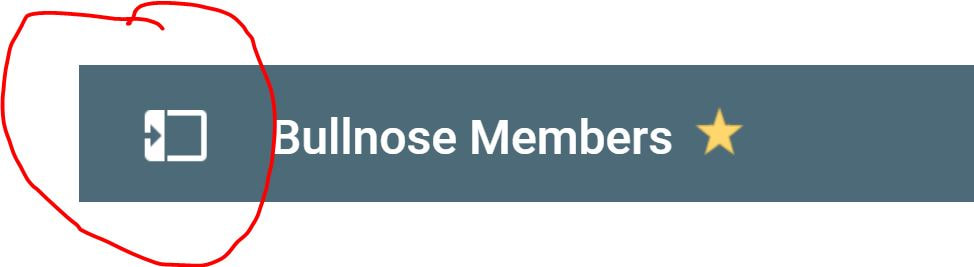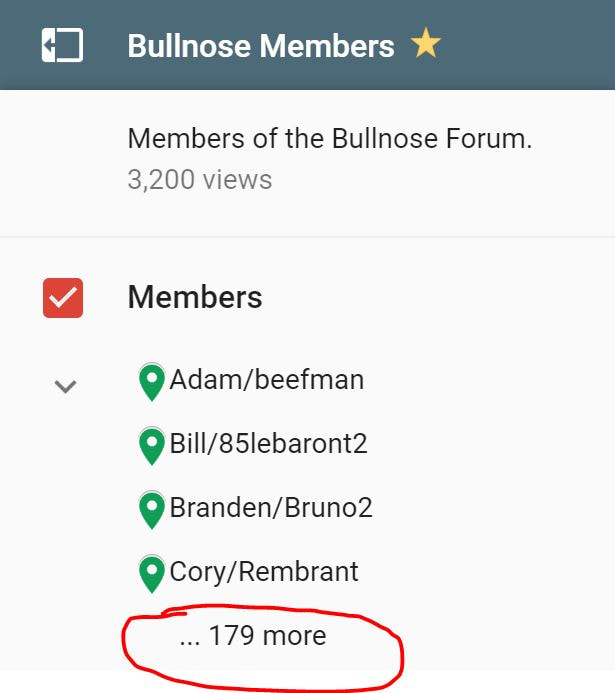BULLNOSE Forum MEMBERS MAP
This map is for use by the members of the Bullnose Forum. If you click on one of the pins on the map you can see the general location of the member as well as a link via which you can email him or her - as long as you are a member of the forum.
But, there are couple of features of the map that aren't intuitively obvious.
But, there are couple of features of the map that aren't intuitively obvious.
|
First, on the left in the top bar of the map is a button that lets you display the names of the members. Initially it comes up pointing in, as shown to the right.
If you click on it it'll pop up as shown to the right, with a list of four members. But if you click the "more", which currently says "179 more" but that will change as we add more members, the whole list of members pops up. Then you can click on a name and be taken directly to that person's general area. Or you can search for a member. To do that hit Control & F at the same time to bring up the search function and then type in the member's name you are looking for and hit Enter. |
Another feature is on the opposite side of the top bar, and is the icon to let you open the map in a new window in your browser, which gives you a larger map.
Note: You cannot add yourself to the map. If you are a member of the Bullnose Forum you can post on the Forum and ask that I, Gary, add you.
Note: You cannot add yourself to the map. If you are a member of the Bullnose Forum you can post on the Forum and ask that I, Gary, add you.